Over the years, WordPress has proven to be the go-to choice for small businesses looking to dominate their online presence. You need a platform that’s user-friendly and cost-effective, and WordPress delivers just that. It offers you endless customization, robust support, and powerful SEO capabilities to boost your visibility. With thousands of plugins at your fingertips, you can easily enhance functionality without breaking the bank. It’s time to leverage the best tools available and solidify your brand’s digital footprint!
Key Takeaways:
- User-friendly interface allows for easy content management.
- Extensive plugin ecosystem enhances functionality and customization.
- Strong community support provides resources and troubleshooting assistance.
- SEO-friendly features help improve online visibility.
- Cost-effective solution with various budget-friendly hosting options.
The Power of WordPress
WordPress’s strength lies in its robust features that cater specifically to small businesses. With over 40% of all websites powered by WordPress, it’s undeniable that this platform provides the necessary tools to build an effective online presence. Seamless integration with social media, SEO optimization features, and an interactive community of users contribute to its enduring popularity.
User-Friendly Interface
The user-friendly interface of WordPress makes it a breeze for anyone, regardless of technical skill level, to manage their site. You can easily navigate the dashboard, create posts, and handle media uploads without feeling overwhelmed. Even first-time users can get started within minutes, allowing you to focus on your business rather than wrestling with complex tech issues.
Customization Options
Customization options on WordPress are almost limitless. You can choose from thousands of themes and plugins, tailoring your site to fit your unique vision. Whether you want a sleek, modern look or a classic, traditional design, you’ll find a theme that resonates with your brand. Additionally, plugins can add functionalities like e-commerce, analytics, and marketing tools, allowing your site to evolve as your business grows.
In terms of customization, WordPress shines with its vast repository of over 58,000 plugins and numerous themes to suit every niche. You can enhance site performance, integrate newsletters, or set up e-commerce stores with just a few clicks. This flexibility gives you the power to create a tailored experience for your visitors, ensuring your site stands out in a crowded digital landscape. Your branding can evolve seamlessly with your tech, making WordPress indispensable for your business growth.
Cost-Effectiveness for Small Businesses
Regarding managing your budget, WordPress stands out as a cost-effective solution for small businesses. With low startup and maintenance costs, you can allocate more resources to growth and innovation. This platform allows you to create a professional website without burning a hole in your pocket, making it an ideal choice for those just starting or operating on tight margins.
Affordable Hosting Solutions
You won’t struggle to find affordable hosting solutions with WordPress. Many providers offer plans starting as low as $3 to $10 per month. Options like Bluehost, SiteGround, and HostGator not only provide budget-friendly pricing but also include WordPress-specific features that enhance performance. This means you can easily launch your website and maintain it without breaking the bank.
Free Plugins and Themes
The extensive library of free plugins and themes in WordPress further amplifies its cost-effectiveness. You can customize your site with just a few clicks, adding functionality for analytics, SEO, security, and more—all without spending extra cash. This is key for small businesses needing to enhance their online presence without incurring substantial expenses.
Utilizing free plugins and themes allows you to create a unique, fully functional website on a limited budget. From the popular Yoast SEO for optimizing search visibility to WooCommerce for e-commerce capabilities, thousands of free options are available. Additionally, themes are designed to cater to various industries, ensuring your site stands out while fitting your brand perfectly. By leveraging these resources, you not only save money but also gain a competitive edge, positioning your business for success without financial strain.
SEO-Friendly Features
With its robust SEO-friendly features, WordPress empowers small businesses to boost their online presence effectively. Utilizing tailored plugins, customizable meta tags, and an SEO-optimized structure, you can improve your search engine visibility and attract more customers. Why WordPress Is Still the Best CMS for Small Businesses showcases how these elements work together to enhance your marketing efforts.
Built-in SEO Tools
WordPress comes with built-in SEO tools that simplify optimization. You can easily manage permalinks, generate XML sitemaps, and use schema markup, ensuring search engines understand your content better. This means less time fumbling with technical details and more focus on crafting compelling content that speaks to your audience.
Optimized for Speed
Speed is a game-changer for user experience and SEO rankings, and WordPress has built-in features that help you stay ahead. Utilizing caching plugins and content delivery networks (CDNs) can significantly reduce loading times, which studies show affects your site’s bounce rates and overall traffic. Optimizing images and choosing lightweight themes further enhances your site’s efficiency, keeping visitors engaged.
Additionally, a fast site not only retains visitors but also improves search rankings. Google prioritizes speed and mobile optimization, which means every second counts. Implementing solutions like lazy loading for images and proper hosting can lead to loading times under three seconds, translating to better user retention and higher conversion rates. Prioritize speed, and watch your small business thrive online.
Robust Community Support
The strength of WordPress lies significantly in its robust community support. With thousands of developers, designers, and users continually contributing, you can find answers to nearly any question or challenge you encounter. This vibrant community not only enhances WordPress capabilities but also means you’ll always have access to resources and troubleshooting support. For in-depth tutorials and guides, check out WordPress resources specifically tailored for small businesses.
Resources and Tutorials
You have access to a plethora of high-quality resources and tutorials created by experienced users and experts. Whether you’re learning how to customize your site or develop new features, the abundance of step-by-step guides and video tutorials can make complex processes straightforward. This wealth of information ensures you can continually improve your WordPress site without feeling overwhelmed.
Active Forums and Groups
Joining active forums and groups related to WordPress can be a game-changer. These platforms allow you to connect directly with fellow WordPress users, where you can share challenges, solutions, and valuable insights. Websites like WordPress.org support numerous discussion threads, while platforms like Facebook and Reddit host groups focused on specific topics, providing an inviting space for collaboration and learning.
Engaging in active forums and groups not only enhances your knowledge but also builds your network. By participating in discussions, you benefit from real-time feedback and support. For example, when you face a specific issue, you can post your problem and likely receive rapid responses from users who’ve experienced it too. This sense of community fosters a collaborative spirit, ensuring you’re never alone in navigating your WordPress journey.
Security and Reliability
For small businesses, security and reliability are non-negotiable. WordPress has built a reputation for being resilient against threats, thanks to its continuous evolution and community support. You can trust that your website is protected, allowing you to focus on your business while maintaining your online presence.
Regular Updates
Staying ahead of potential vulnerabilities is easy with WordPress’s regular updates. The platform frequently releases versions to fix bugs and patch security holes. By simply keeping your WordPress version and plugins up to date, you significantly safeguard your site from attacks, making it a reliable choice for small business owners.
Security Plugins
Enhancing your website’s defenses is straightforward with a variety of security plugins available on WordPress. These plugins offer robust tools to monitor, block, and address threats, fortifying your site against potential breaches. You can customize their functionalities to suit your specific needs, ensuring your business remains protected.
Security plugins like Wordfence and iThemes Security provide features such as firewalls, malware scanning, and login attempt monitoring. With Wordfence alone, you get over 25 million downloads and a reliable way to check for vulnerabilities. Implementing these solutions can effectively keep your WordPress site secure, giving you peace of mind while you concentrate on growing your business.
Expanding Functionality with Plugins
Plugins are the beating heart of WordPress, allowing you to tailor your website to fit your specific needs. With tens of thousands available, you can easily add features that enhance user experience, from SEO optimization to eCommerce functionalities. Each plugin is designed to solve your unique challenges, helping you streamline operations, boost engagement, and ultimately grow your customer base.
Essential Plugins for Small Businesses
For small businesses, certain plugins are indispensable. Yoast SEO elevates your search engine visibility, while WooCommerce transforms your site into a complete online store. WPForms lets you create custom forms, making it easy to capture leads and manage inquiries efficiently. These tools empower you to create a professional online presence without extensive coding knowledge.
Integrations with Other Tools
One of WordPress’s standout features is its ability to integrate seamlessly with various third-party tools. From email marketing platforms like Mailchimp to CRM systems like HubSpot, these integrations streamline processes, enabling you to manage everything from customer relationships to social media scheduling all in one place.
Connecting your WordPress site with tools you already use enhances your operational efficiency. For example, integrating Google Analytics provides real-time insights into your visitors’ behavior, allowing you to make data-driven decisions fast. Similarly, combining with payment gateways like PayPal or Stripe simplifies transactions, ensuring a smooth checkout experience for your customers. By leveraging these integrations, you can create a holistic digital ecosystem that promotes business growth and saves you time.

Affordable Graphic Design Services
Solutions for Your Digital Problems
Conclusion
As a reminder, WordPress remains the ultimate CMS for small businesses because it empowers you with flexibility, ease of use, and a vibrant community. You can quickly customize your site, optimize for search engines, and tap into thousands of plugins tailored to your needs. It’s not just about having a website; it’s about creating a dynamic online presence that drives growth. So, leverage the unmatched power of WordPress and watch your small business thrive in the digital space.
FAQ
Q: Why is WordPress considered user-friendly for small businesses?
A: WordPress offers an intuitive interface that allows users with little to no technical knowledge to create and manage their websites. Its visual editor simplifies content creation, making it accessible for small business owners.
Q: What customization options does WordPress provide for small businesses?
A: WordPress includes thousands of themes and plugins that allow small businesses to tailor their websites to fit their brand identity. This flexibility lets businesses add functionalities, improve SEO, and enhance user experience easily.
Q: How does WordPress support SEO efforts for small businesses?
A: WordPress is designed with SEO in mind. It offers features like customizable permalinks, tags, and categories, as well as plugins like Yoast SEO that guide users in optimizing their content for search engines effectively.
Q: What cost advantages does WordPress offer to small businesses?
A: WordPress is open-source and free to use, significantly reducing initial costs for small businesses. Additionally, the availability of affordable hosting options and a wide range of free or low-cost themes and plugins help keep ongoing expenses manageable.
Q: How does WordPress ensure security for small business websites?
A: WordPress provides regular updates and patches to address security vulnerabilities. Additionally, there are numerous security plugins available that offer features like firewalls and malware scanning, helping small businesses protect their websites effectively.





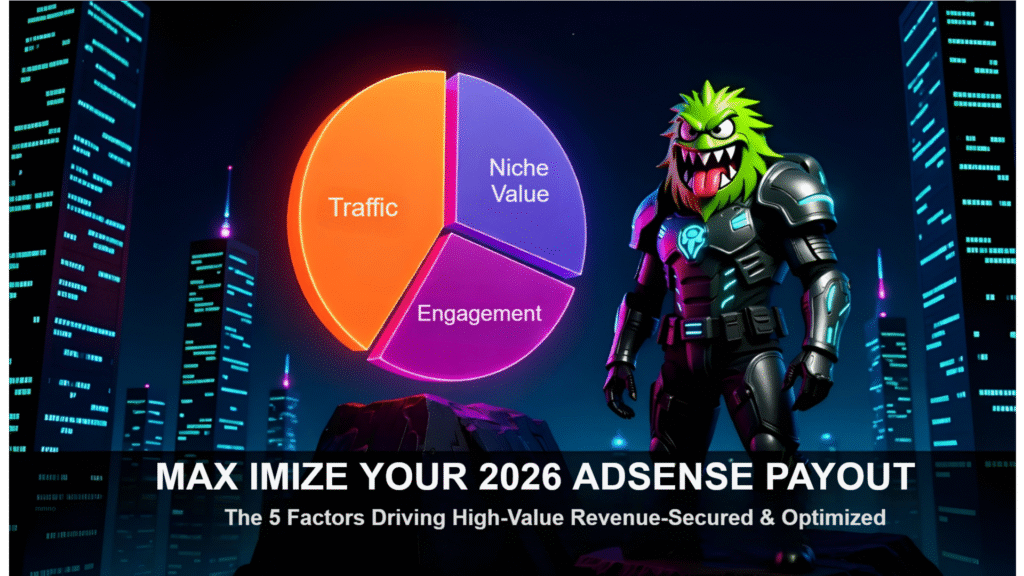



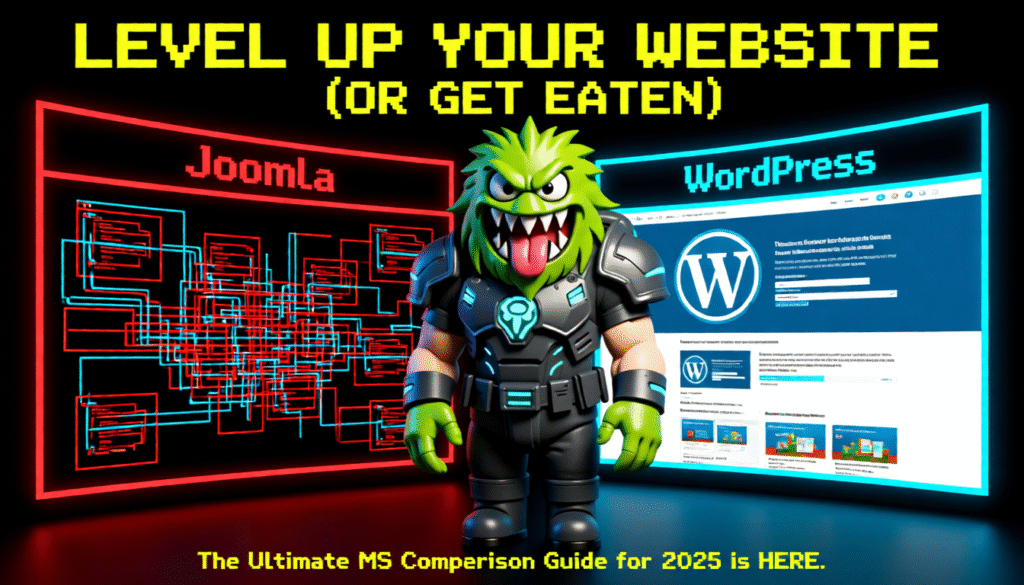

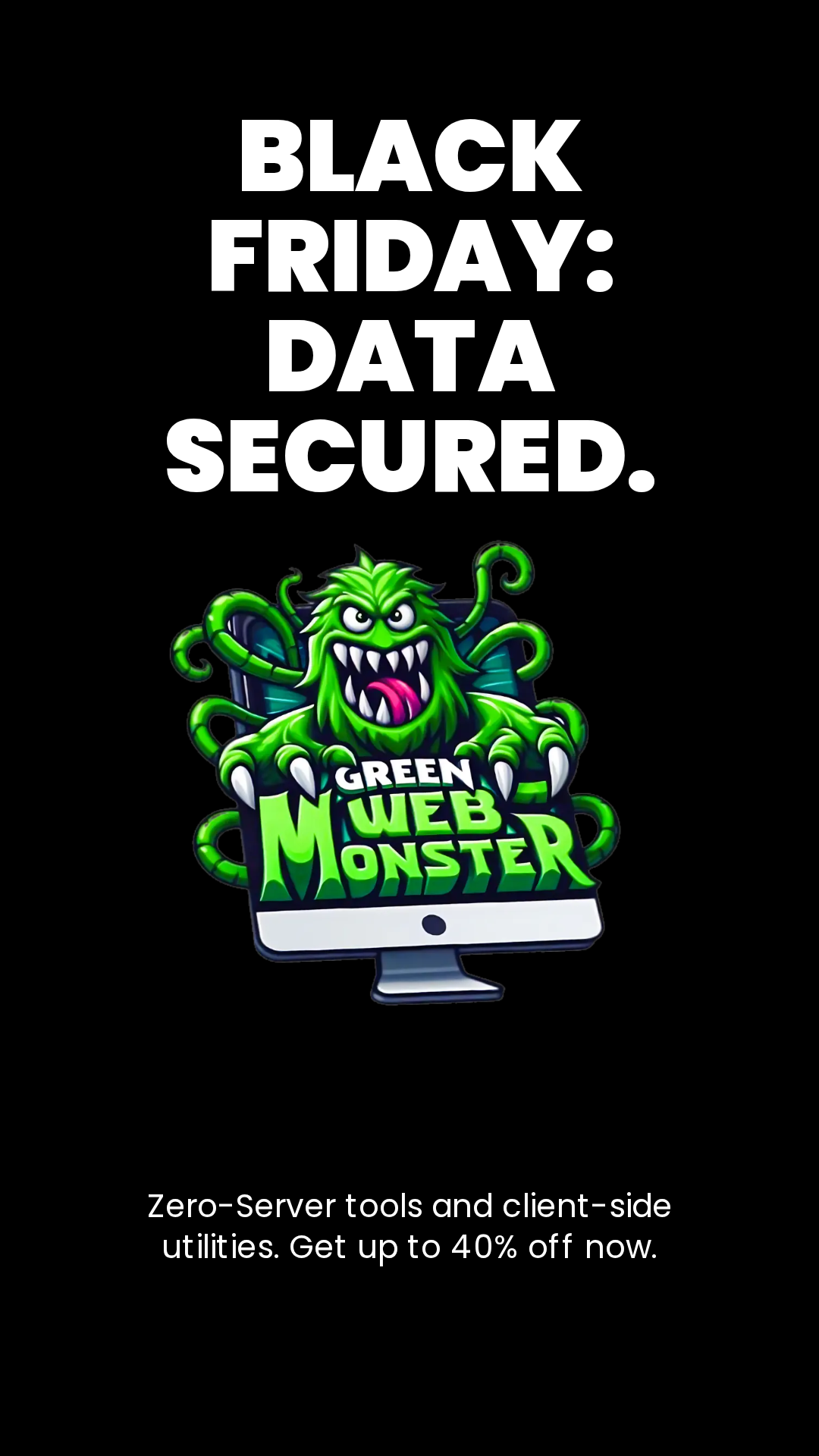
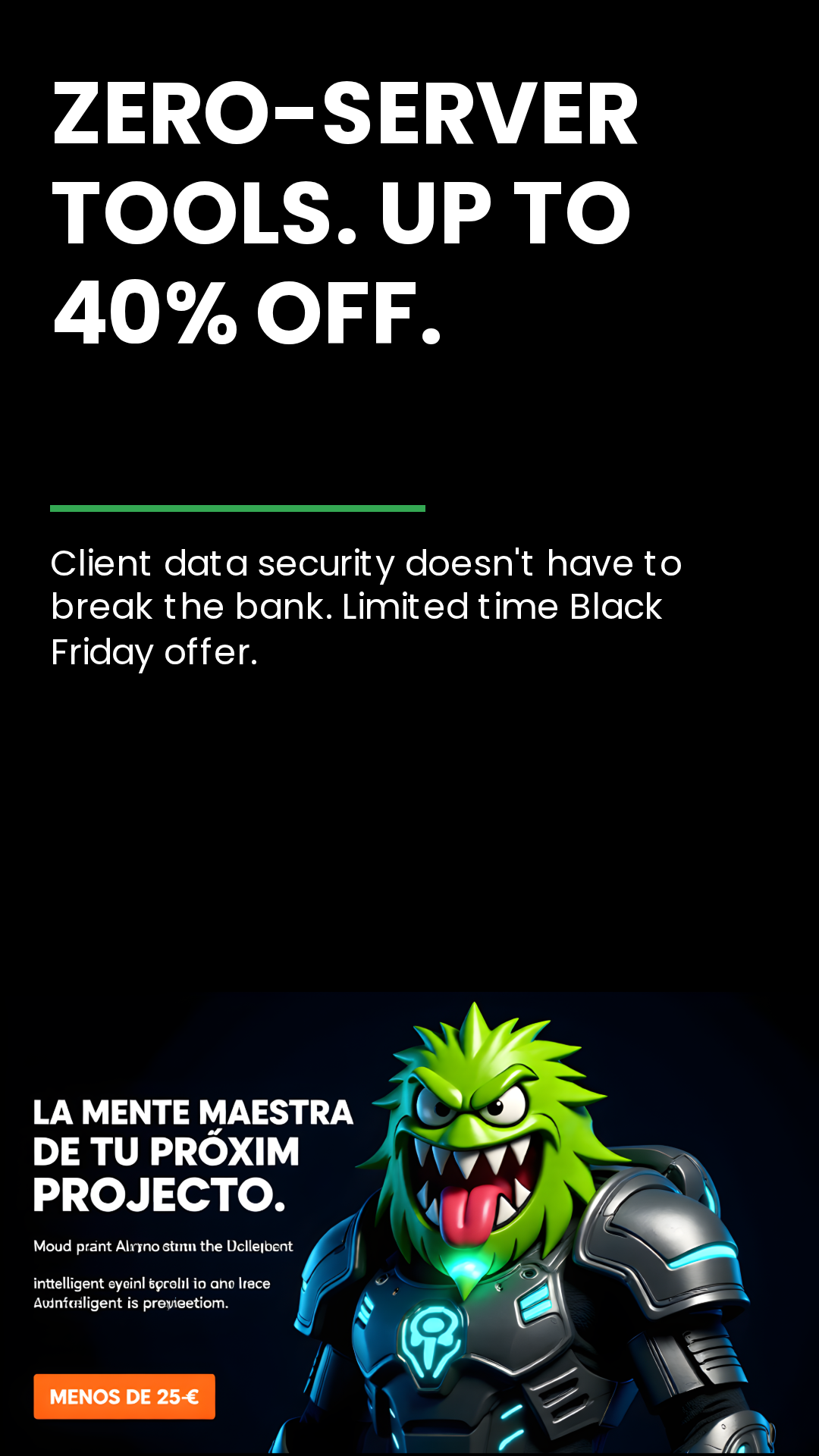
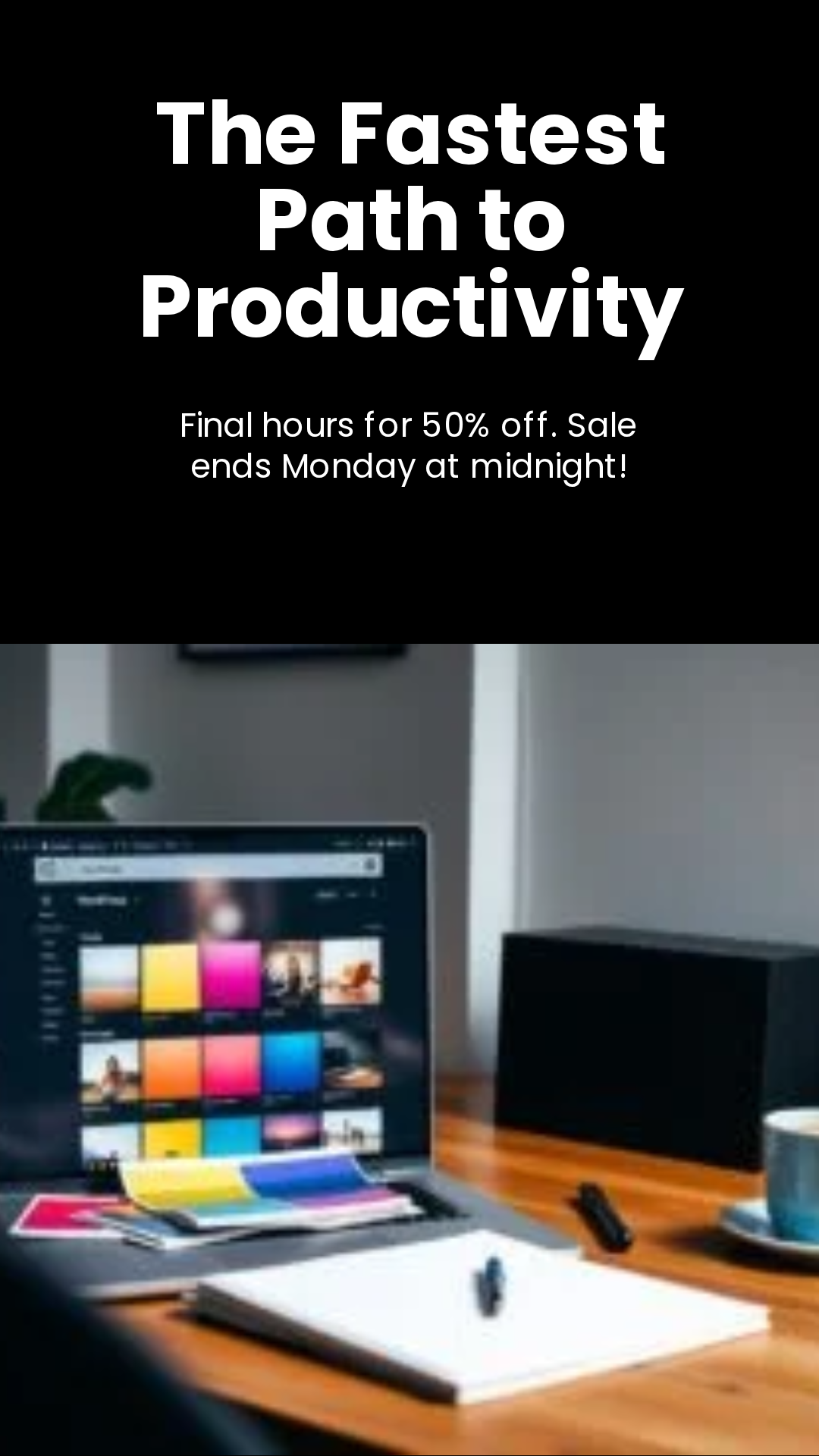

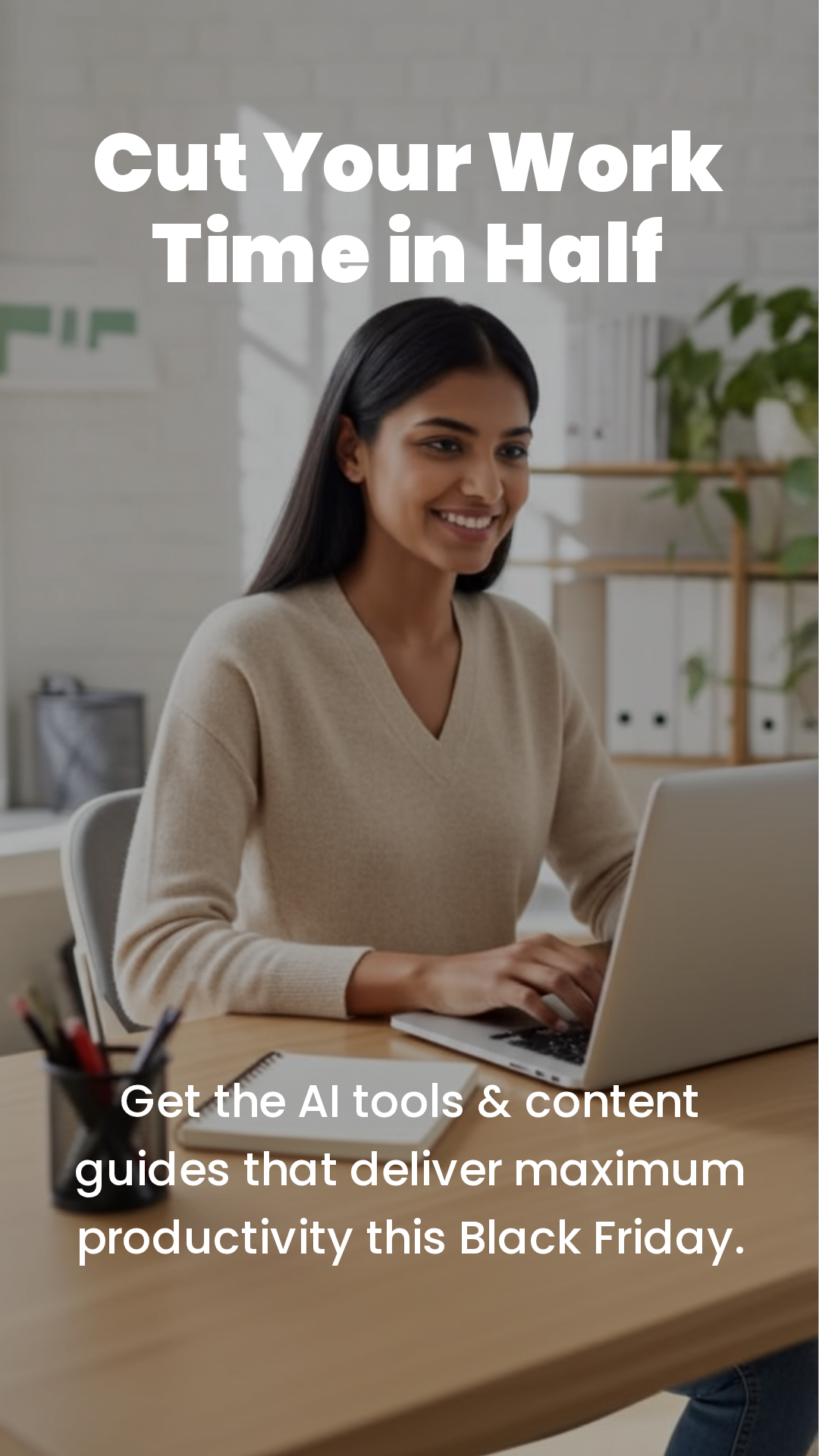





![[Artistly Design] 019a17a8-e325-731c-bbf3-a3ecdcf9b9b4](https://greenwebmonster.com/wp-content/uploads/2025/11/Artistly-Design-019a17a8-e325-731c-bbf3-a3ecdcf9b9b4.png)
![[Artistly Design]-019a69cc-06fb-7205-a4d1-29b753e4c824](https://greenwebmonster.com/wp-content/uploads/2025/11/Artistly-Design-019a69cc-06fb-7205-a4d1-29b753e4c824-2.webp)
![[Artistly Design]-019a69cc-06fc-72f0-bb8c-66b8ea162c6d](https://greenwebmonster.com/wp-content/uploads/2025/11/Artistly-Design-019a69cc-06fc-72f0-bb8c-66b8ea162c6d-3.webp)
![[Artistly Design]-019a69cc-06fc-72f0-bb8c-66b8eaf1c613](https://greenwebmonster.com/wp-content/uploads/2025/11/Artistly-Design-019a69cc-06fc-72f0-bb8c-66b8eaf1c613-3.webp)
![[Artistly Design]-019a69cc-06fc-72f0-bb8c-66b8eb708f8f](https://greenwebmonster.com/wp-content/uploads/2025/11/Artistly-Design-019a69cc-06fc-72f0-bb8c-66b8eb708f8f-4.webp)
![[Artistly Design]-019a778e-8f7b-7127-b987-be3eef6e84d4](https://greenwebmonster.com/wp-content/uploads/2025/11/Artistly-Design-019a778e-8f7b-7127-b987-be3eef6e84d4-2-scaled.webp)



