The world of digital marketing is shifting toward real-time, personalized, and automated communication. WhatsApp Marketing, with over 2.5 billion active users — has become the bridge between businesses and customers. While the standard WhatsApp Business app serves small teams, organizations aiming for automation, scalability, and intelligence must use the WhatsApp Business API.
This guide explains how to implement advanced WhatsApp Marketing and WhatsApp Automation through certified Business Solution Providers (BSPs) like AI Sensy.
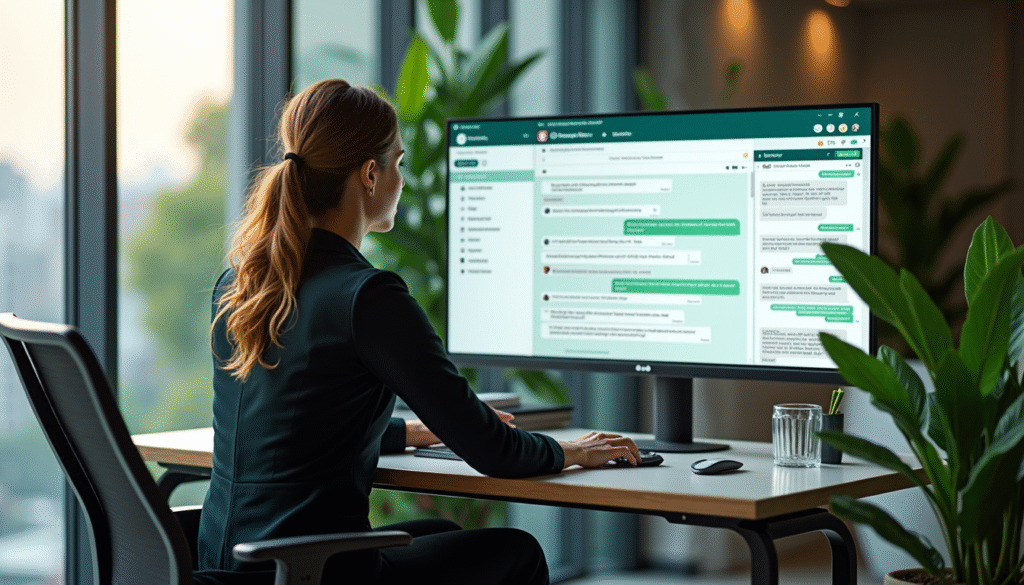
Setting Up the WhatsApp Business API
To move beyond manual messaging and achieve large-scale automation, businesses need to activate the official WhatsApp Business API.
API Prerequisites
| Requirement | Description | Source |
|---|---|---|
| Facebook Business Manager | Must be verified under Meta. Verification involves submitting legal business details and documentation. | Meta |
| Dedicated Phone Number | A fresh number not linked with any other WhatsApp account. | BSP |
| Business Solution Provider (BSP) | Must partner with an official BSP like AI Sensy to access and manage the API. | Meta |
WhatsApp Business API Pricing Breakdown for WhatsApp Marketing
While the API is free to use on Meta’s side, you’ll incur costs depending on conversation type and platform subscription.
| Cost Component | Description | Example |
|---|---|---|
| Meta Conversation Pricing | Charges apply per 24-hour conversation window. | Business-initiated messages cost more than user-initiated. |
| Free Quota | 1,000 free business-initiated messages + unlimited user-initiated per month. | Monthly reset |
| BSP Platform Fees | Subscription or usage fee for the management platform (e.g., AI Sensy). | Starts from $10/month |

Affordable Graphic Design Services
Solutions for Your Digital Problems
Mastering Broadcast Campaigns and Audience Segmentation
WhatsApp Business API allows you to send personalized broadcast messages to thousands simultaneously, with precise targeting.
How Message Templates Work
Before sending bulk messages, templates must be pre-approved by WhatsApp.
- Dynamic Variables: Insert custom values like names or dates using placeholders (e.g., {1}, {2}).
- Call to Action (CTA): Add buttons linking to your site, offer pages, or support center.
- Opt-Out Options: Include “Type STOP to unsubscribe” in compliance with messaging laws.
Increasing Your Broadcast Tier Limits
Meta uses a tiered system to regulate message volumes. Your tier upgrades automatically with consistent usage:
| Tier | Daily Limit | Upgrade Requirement |
|---|---|---|
| Tier 1 | 1,000 users | Send messages to 500 unique users for 7 days |
| Tier 2 | 10,000 users | Send to 5,000 users for 7 days |
| Tier 3 | 100,000 users | Send to 50,000 users for 7 days |
| Tier 4 | Unlimited | N/A |
Smart Audience Segmentation
To ensure relevant campaigns, segment audiences using:
- Tags (e.g., Hot Leads, Abandoned Cart Prospects)
- Attributes (e.g., City, Product Interest, Purchase Date)
Segmentation enhances conversions by ensuring messages reach only the most suitable recipients.

Advanced WhatsApp Automation: Chatbots, Ads, and E-commerce Integration
Deploying Chatbots for 24/7 Support
Chatbots built via the Business API function as your automated sales and support agents. They can trigger responses based on WhatsApp Marketing:
- Keywords: Automatically reply to predefined terms like “Demo” or “Price.”
- Interactive Buttons: Trigger messages from broadcast templates.
- Click-to-WhatsApp Ads: Generate chats directly from Meta Ads.
If customers require human help, the “Request Intervention” feature passes the conversation to a live team member seamlessly.
Click to WhatsApp Ads — Driving Traffic Instantly
Click-to-WhatsApp Ads connect Meta advertising campaigns directly to your business chat.
Key metrics tracked include:
| Metric | Meaning |
|---|---|
| Impressions | Number of times the ad was shown |
| Reach | Unique viewers |
| Unique Clicks | How many users clicked the WhatsApp link |
| Messages Received | Number of chats initiated |
| CPC (Cost per Click) | Campaign cost efficiency |
E-commerce Automation Use Cases
For e-commerce stores built on Shopify, WooCommerce, or custom platforms, the API enables automated workflows such as:
| Event | Purpose | Typical Automation |
|---|---|---|
| Abandoned Cart | Recover lost sales | Send a reminder after 30 min, 1 day, or 3 days |
| COD Confirmation | Prevent returns | Ask for confirmation before dispatch |
| Order Confirmation | Notify shipment | Confirm order and delivery details instantly |
WhatsApp Marketing Achieving the Green Tick Verification
The Green Tick (Official Business Account) is Meta’s way of verifying authenticity and trustworthiness.
Key Requirements
- Active and verified WhatsApp API usage
- Verified Meta Business Manager
- Strong online presence (appears in Google’s top 3 results)
- At least 3–5 news media mentions or 10,000+ social media followers
If rejected, you can reapply after 30 days.
5 Key Takeaways
- WhatsApp Business API is essential for automation and scalable customer engagement.
- Partnering with a verified BSP like AI Sensy streamlines setup, approval, and integration.
- Combining segmentation and template personalization increases broadcast effectiveness.
- Chatbots and automated flows can reduce response time and boost conversions.
- The Green Tick verification enhances trust and brand credibility among customers.
Frequently Asked Questions (FAQ)
1. Is WhatsApp Business API free?
The API is free, but Meta charges per conversation, and BSPs like AI Sensy may add platform fees.
2. Can I use my existing WhatsApp Business number?
No. You need a separate number not associated with any other WhatsApp product.
3. How do I upgrade broadcast limits?
Your broadcast tier increases automatically by maintaining consistent messaging volume over seven days.
4. Are chatbots mandatory for automation?
Not mandatory, but vital for 24/7 responses, lead qualification, and reduced human workload.
5. How can I apply for the Green Tick?
Submit an application via your BSP once your API is live and your brand is verifiable with a digital footprint.



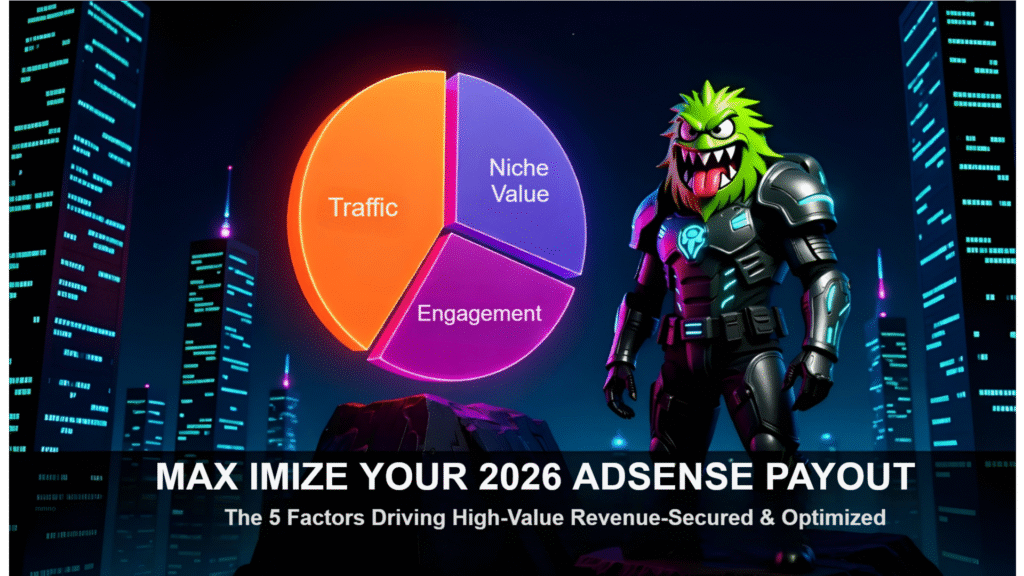



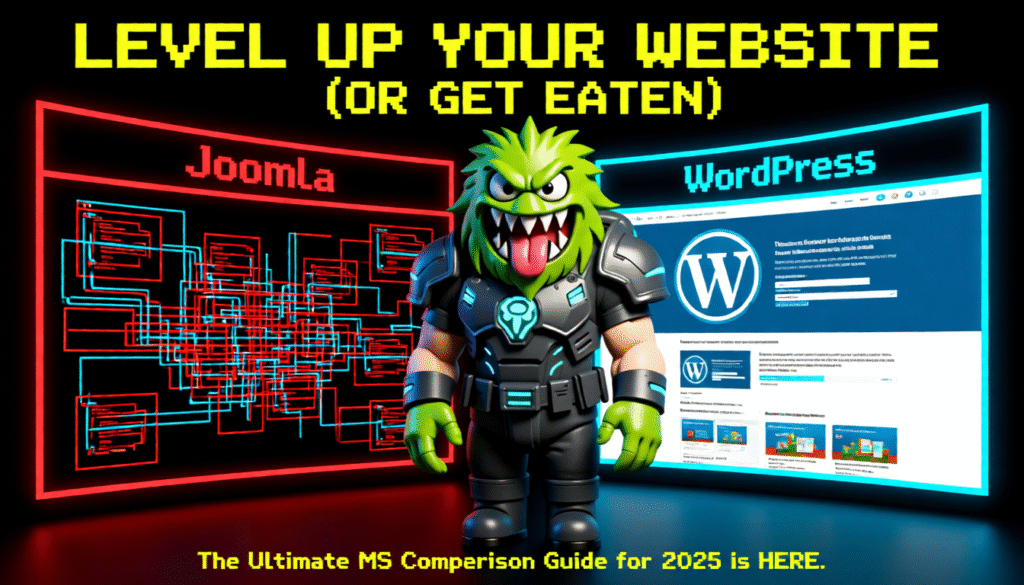


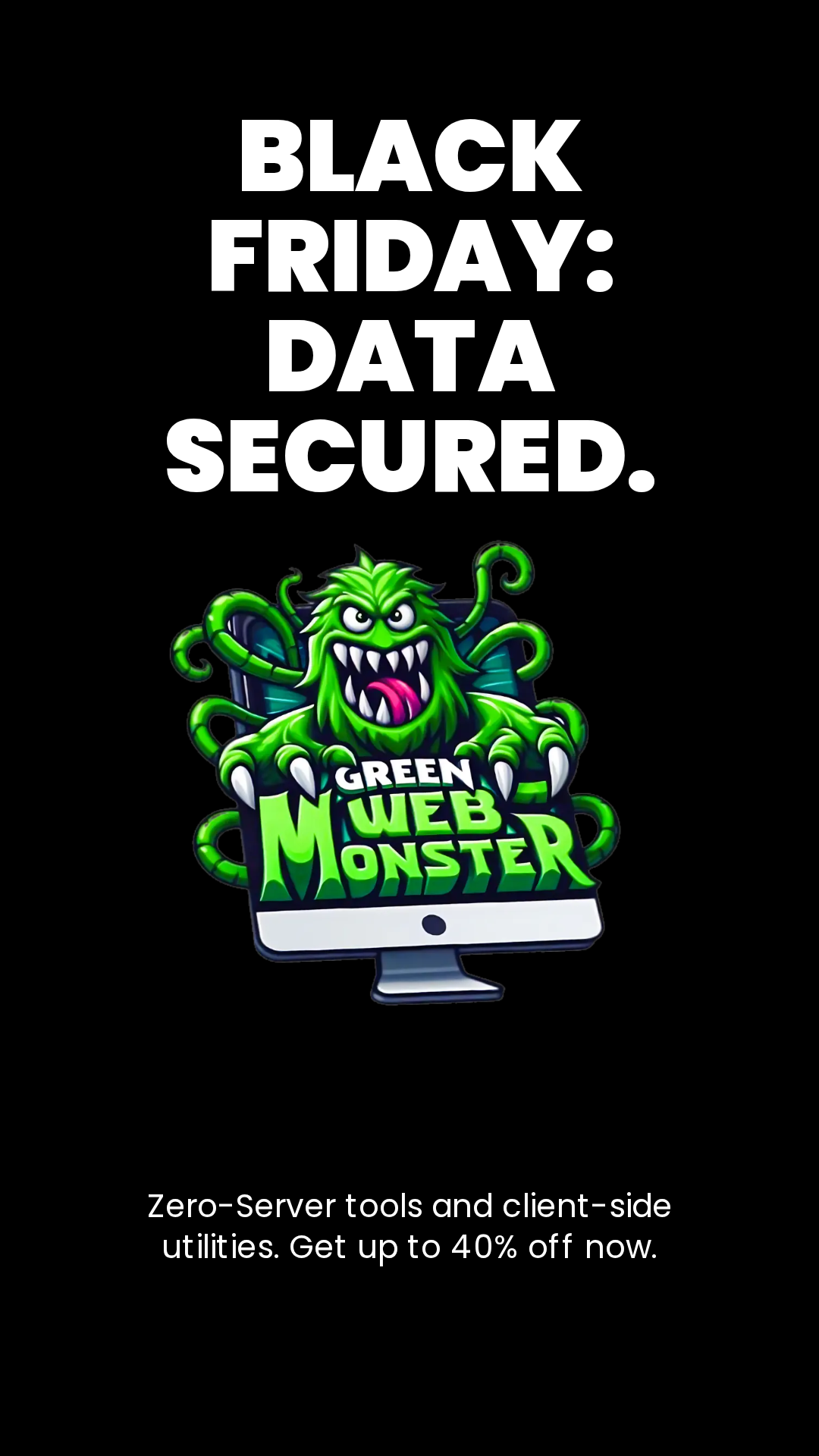
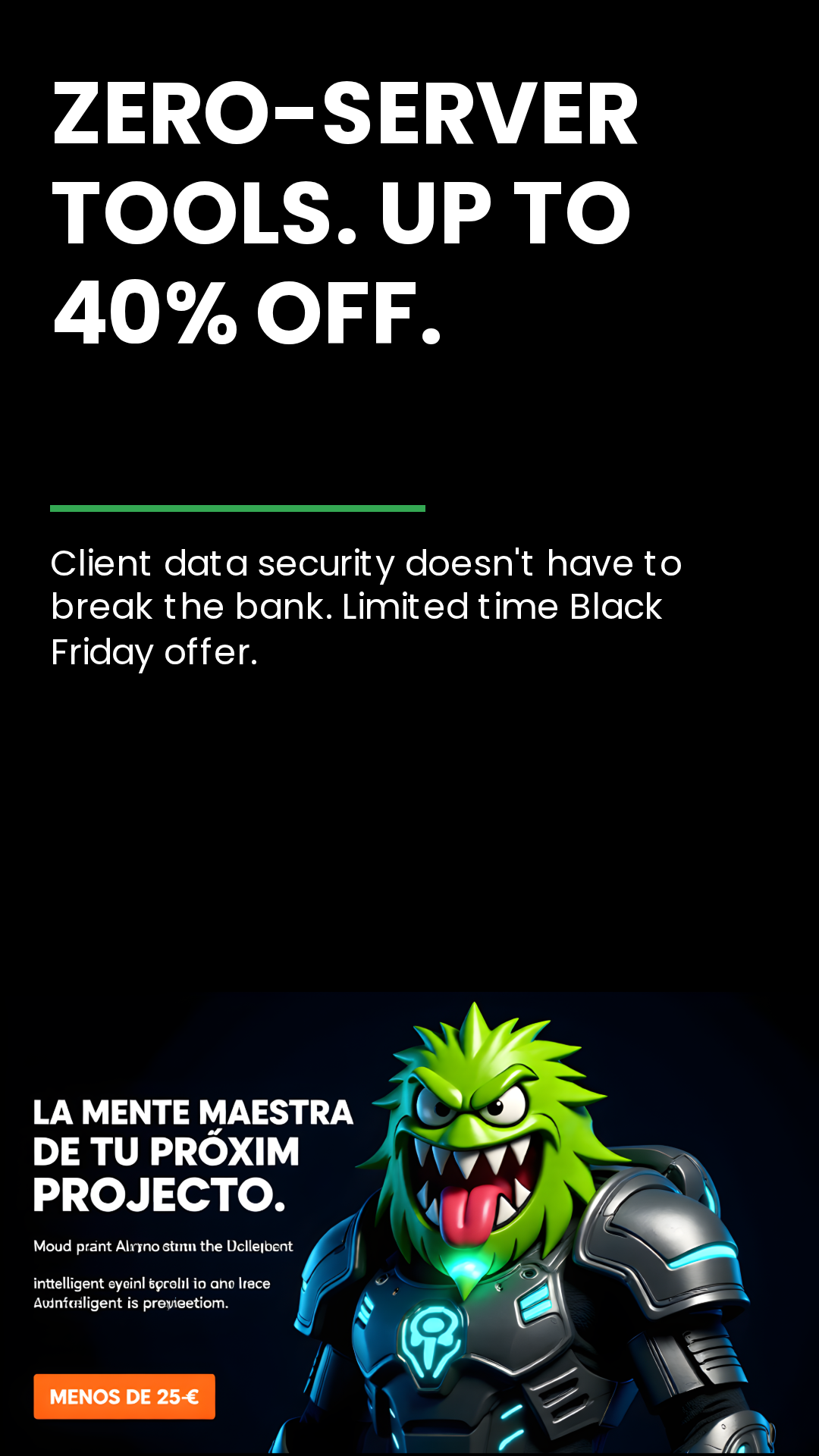
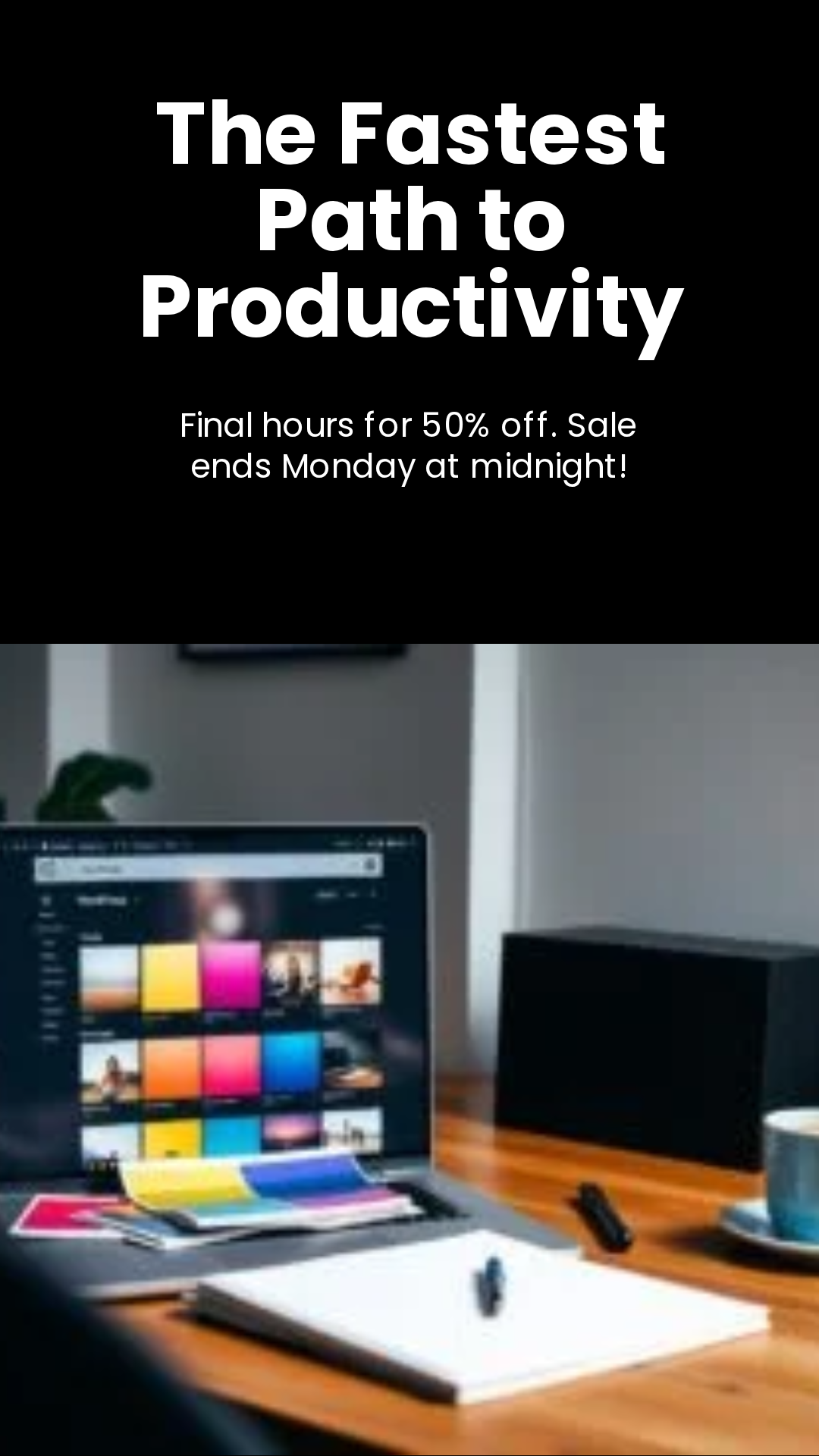

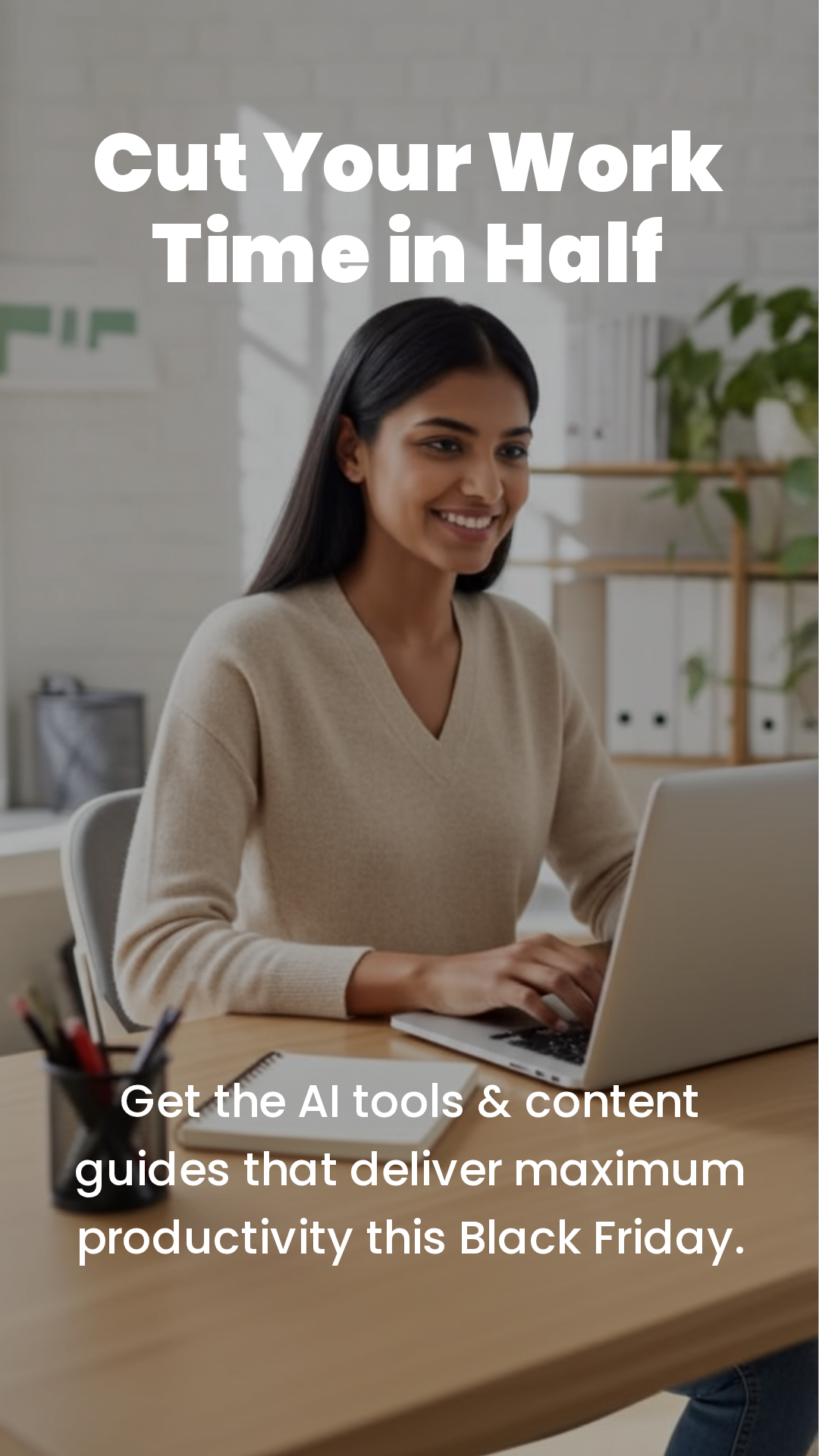





![[Artistly Design] 019a17a8-e325-731c-bbf3-a3ecdcf9b9b4](https://greenwebmonster.com/wp-content/uploads/2025/11/Artistly-Design-019a17a8-e325-731c-bbf3-a3ecdcf9b9b4.png)
![[Artistly Design]-019a69cc-06fb-7205-a4d1-29b753e4c824](https://greenwebmonster.com/wp-content/uploads/2025/11/Artistly-Design-019a69cc-06fb-7205-a4d1-29b753e4c824-2.webp)
![[Artistly Design]-019a69cc-06fc-72f0-bb8c-66b8ea162c6d](https://greenwebmonster.com/wp-content/uploads/2025/11/Artistly-Design-019a69cc-06fc-72f0-bb8c-66b8ea162c6d-3.webp)
![[Artistly Design]-019a69cc-06fc-72f0-bb8c-66b8eaf1c613](https://greenwebmonster.com/wp-content/uploads/2025/11/Artistly-Design-019a69cc-06fc-72f0-bb8c-66b8eaf1c613-3.webp)
![[Artistly Design]-019a69cc-06fc-72f0-bb8c-66b8eb708f8f](https://greenwebmonster.com/wp-content/uploads/2025/11/Artistly-Design-019a69cc-06fc-72f0-bb8c-66b8eb708f8f-4.webp)
![[Artistly Design]-019a778e-8f7b-7127-b987-be3eef6e84d4](https://greenwebmonster.com/wp-content/uploads/2025/11/Artistly-Design-019a778e-8f7b-7127-b987-be3eef6e84d4-2-scaled.webp)



