Cybersecurity basics Just as you lock your doors to protect your home, securing your digital life is necessary for keeping your sensitive information safe. In this post, you’ll learn about common threats you may face online, including phishing attacks and malware. You’ll also discover best practices that empower you to safeguard your accounts, such as using strong passwords and enabling multi-factor authentication. By understanding these fundamental concepts, you can confidently navigate the digital world and protect your personal data from cybercriminals.
Key Takeaways:
- Use strong, unique passwords for each of your accounts to enhance security.
- Regularly update software and applications to protect against vulnerabilities.
- Be cautious of phishing attempts, and verify the authenticity of unexpected emails or messages.

Digital Identity: Your First Line of Defense
Your digital identity consists of your online accounts, personal information, and the digital footprints you leave behind. Guarding this identity is central to your overall cybersecurity. With hackers increasingly targeting personal data, understanding how to protect your digital identity can significantly reduce your risk of identity theft, fraud, and unauthorized access to your accounts.
Crafting Strong Passwords: The Art of Complexity
A strong password is the foundation of your digital security. Aim for a mix of uppercase and lowercase letters, numbers, and special characters. An ideal password should be at least 12-16 characters long and avoid obvious choices like birthdays or names. Consider using a passphrase—a string of random words or a memorable sentence—to enhance complexity while still making it easier for you to remember.
Multifactor Authentication: Cybersecurity basics When One Isn’t Enough
Relying solely on passwords can leave you vulnerable; that’s where multifactor authentication (MFA) comes into play. MFA adds an additional layer of security by requiring two or more verification methods before granting access to your accounts. This can involve something you know (your password), something you have (like a smartphone app or a physical token), or something you are (such as biometric data like fingerprints).
Implementing multifactor authentication not only strengthens your account’s defenses but also minimizes the potential impact of a compromised password. For instance, even if a hacker gains access to your email password, they would still need to bypass the second factor, such as a code sent to your phone, to access your account. Statistics show that MFA can block up to 99.9% of automated cyberattacks, demonstrating its effectiveness in enhancing your digital security posture.
The Phishing Predicament: How to Recognize and Respond Cybersecurity basics

Phishing attacks pose a significant threat to everyday users, often tricking them into revealing personal information or downloading harmful malware. These deceptive practices can come in various forms, including email, SMS, or social media messages that seem legitimate. The ability to recognize the signs of phishing is important for protecting yourself and your sensitive data. Knowing how to respond appropriately when you suspect a phishing attempt can save you from serious cyber threats.
The Anatomy of a Phishing Attack: Common Tactics
Phishing scams often employ tactics designed to exploit your fear, urgency, or curiosity. For example, attackers may send emails that appear to be from your bank, claiming suspicious activity on your account and prompting you to act quickly by clicking on a link. You might also encounter fake notifications from social media platforms urging you to verify your account. These messages frequently contain official logos and urgent language to lend credibility.
Tools and Techniques for Spotting Red Flags
Identifying phishing attempts requires a keen eye for detail. Common red flags include unfamiliar sender addresses, generic greetings, unexpected attachments, and suspicious links. A thorough approach involves hovering over links without clicking to check their true destination, examining grammar and spelling for irregularities, and questioning any prompts that create a sense of urgency. By developing a habit of scrutinizing these elements, you can significantly reduce your chances of falling victim to a phishing attack.
Taking the time to analyze the threats lurking in your inbox can make a world of difference. For instance, most legitimate companies don’t ask for sensitive information through email. If you notice any inconsistencies, such as mismatched URL domains or distorted logos, it’s a clear indicator of a phishing attempt. Tools like email verification services or browser extensions designed to flag phishing sites can further help you stay one step ahead. Additionally, security software on your devices can provide an extra layer of protection against these scams, reinforcing your digital defenses.
Securing Your Devices: Essential Practices for Cybersecurity basics
Ensuring the security of your devices is key to protecting your digital life. Simple actions can significantly reduce your risk of cyber threats. This includes setting up strong passwords, enabling two-factor authentication, and being mindful of the applications you install. Each device you own—whether a smartphone, tablet, or computer—needs tailored protection strategies to minimize vulnerabilities, allowing you to use technology with greater peace of mind.
Keeping Software Up to Date: Cybersecurity basics More Than Just Annoying Prompts
Software updates may seem like an inconvenience, but they’re critical for maintaining security. Developers regularly release updates to patch vulnerabilities and fortify defenses against emerging threats. By ignoring these updates, you expose your device to cybercriminals who exploit known weaknesses. Regularly updating your software ensures your devices benefit from the latest security enhancements, keeping your information safer.

The Role of Antivirus Software: A Necessary Shield
Antivirus software acts as a protective barrier against malware and other cyber threats. It regularly scans your devices to detect and neutralize harmful software before it can wreak havoc on your system. Additionally, many antivirus programs now incorporate real-time web protection and phishing detection, providing a comprehensive defense against a variety of attacks. Investing in reputable antivirus software is one of the most effective ways to safeguard your personal information.
Modern antivirus solutions do more than just scan for existing threats; they continually learn from millions of data points to identify potential dangers in real-time. With features like heuristic analysis, they can detect suspicious behavior and proactively block malware before it enters your system. For instance, according to a recent study, users with updated antivirus software experience 45% fewer successful malware attacks compared to those without it. This substantial advantage underscores the necessity of maintaining a robust antivirus solution as part of your security strategy.
Public Wi-Fi: Navigating the Pitfalls
Using public Wi-Fi can be convenient, but it comes with significant risks that you need to navigate wisely. Open networks, often found in cafes, libraries, and airports, expose your data to potential threats. It’s easy for cybercriminals to tap into these networks, leading to situations where your personal information, such as passwords and banking details, could be compromised. Implementing security measures can significantly enhance your safety while surfing the web in these public spaces.
Risks of Open Networks: What You Don’t See Can Hurt You
Open networks are vulnerable to interception, allowing hackers to monitor your online activity without your knowledge. When you connect to an unprotected Wi-Fi network, you expose yourself to man-in-the-middle attacks, where cybercriminals can intercept data being sent between you and the websites you’re visiting. This can result in stolen sensitive information, unauthorized access to accounts, and identity theft. Never underestimate the potential dangers lurking in these seemingly innocent networks.
VPNs: Your Safe Passage in the Online Wilderness
To safeguard your data when using public Wi-Fi, consider utilizing a Virtual Private Network (VPN). A VPN encrypts your internet connection, creating a secure tunnel between your device and the internet. By masking your IP address and routing your data through a remote server, a VPN shields your online activities from prying eyes. Additionally, many VPN services offer automatic server switching and leak protection, ensuring that your data stays secure even if the connection fluctuates.
Investing in a reliable VPN can dramatically enhance your online safety. Services like NordVPN or ExpressVPN provide robust encryption protocols, making it extremely difficult for hackers to intercept your data. For a minimal monthly fee, you can achieve peace of mind while accessing sensitive information over public networks. Look for features such as a no-logs policy, multiple server locations, and compatibility with various devices to find the VPN that best suits your needs. In an age where cyber threats are ubiquitous, a VPN is more than just an option—it’s a necessity for secure browsing.
Data Hygiene: Managing Your Digital Footprint
Your digital footprint is a reflection of your online presence, comprising everything from social media posts to online shopping habits. Maintaining good data hygiene involves actively managing this footprint to minimize privacy risks and enhance your security. By regularly auditing your online activity, you keep tabs on what information is collected and shared, allowing you to mitigate potential breaches and protect your personal information.
Social Media Privacy Settings: Control Your Public Persona
Tightening your social media privacy settings is key to controlling your public persona. Adjust your profile visibility, limit audience access to your posts, and review friend lists to ensure only trusted individuals can see your personal information. You might be surprised by how many apps have access to your profile data; regularly checking these settings protects your privacy and maintains a curated online image.
Regularly Reviewing Accounts: The Importance of Digital Spring Cleaning
Performing a digital spring cleaning involves reviewing your accounts and subscriptions routinely. Deleting old accounts, especially those no longer in use, minimizes potential vulnerabilities that cybercriminals can exploit. Regularly check for any unused apps connected to your social media accounts or email, as these may contain sensitive information. By streamlining your digital presence, you not only enhance your security but also simplify your online management.
Account reviews serve not only a practical purpose in streamlining your online presence but also a tactical one in ensuring your information stays secure. Aim to conduct this review biannually, checking for outdated credentials and unnecessary permissions granted to third-party applications. Consider using a password manager to keep track of your accounts and alert you to security breaches. This proactive approach protects sensitive information and fortifies your defenses against potential security threats.
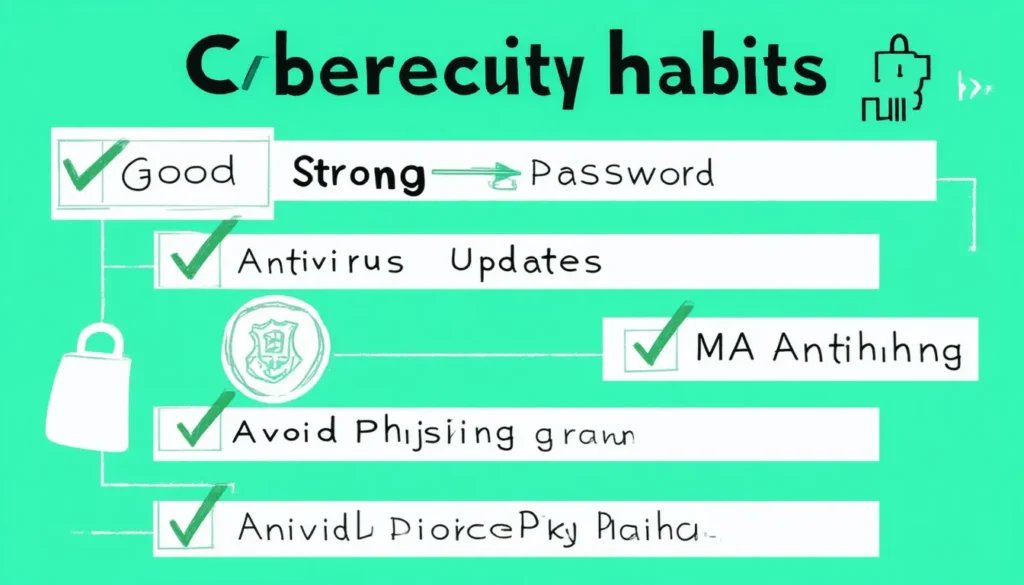
Summing up
Considering all points, understanding cybersecurity basics is imperative for you as an everyday user to protect your online presence. By implementing strong passwords, being vigilant with phishing attempts, and keeping your software updated, you can significantly reduce the risks associated with cyber threats. Educating yourself about safe browsing practices and being cautious about the information you share will further enhance your security. Taking these proactive steps will empower you to navigate the digital world more securely and confidently.
FAQ
Q: What are strong password practices I should follow?
A: To create strong passwords, consider using a combination of uppercase and lowercase letters, numbers, and special characters. Aim for a length of at least 12 characters. Avoid using easily guessable information like birthdays, names, or common words. It can be helpful to use a passphrase, which is a sequence of random words that you can easily remember. Additionally, consider using a password manager to securely store and manage your passwords.
Q: How can I identify phishing scams?
A: Phishing scams often come in the form of emails or messages that appear to be from reputable sources, asking for personal information or prompting you to click on suspicious links. Look for signs such as poor spelling and grammar, generic greetings, and urgent language that creates a sense of panic. Always verify the sender’s email address and be cautious with links. Hover over links to see the actual URL and ensure it matches the legitimate website. If in doubt, navigate directly to the official site instead of clicking on links in emails.
Q: What measures can I take to secure my home network?
A: To enhance the security of your home network, start by changing the default username and password for your router to something unique. Enable WPA3 or WPA2 encryption for your Wi-Fi network to protect data transmission. Ensure your router’s firmware is updated regularly to address vulnerabilities. Consider disabling remote management features and using a guest network for visitors to isolate their access. Monitoring connected devices can help identify any unauthorized access. Additionally, review your network settings and security configurations periodically to ensure everything is up to date.




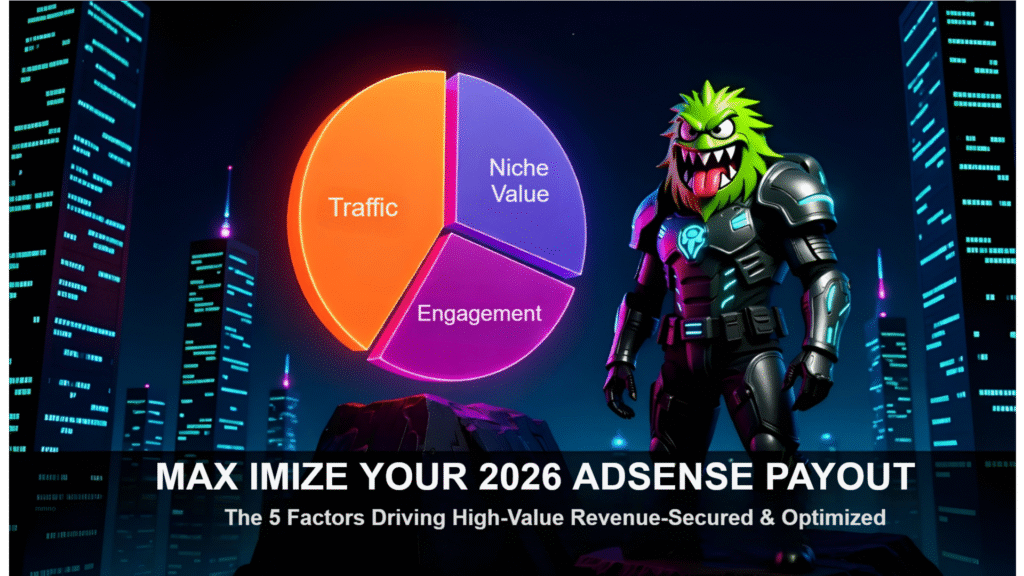



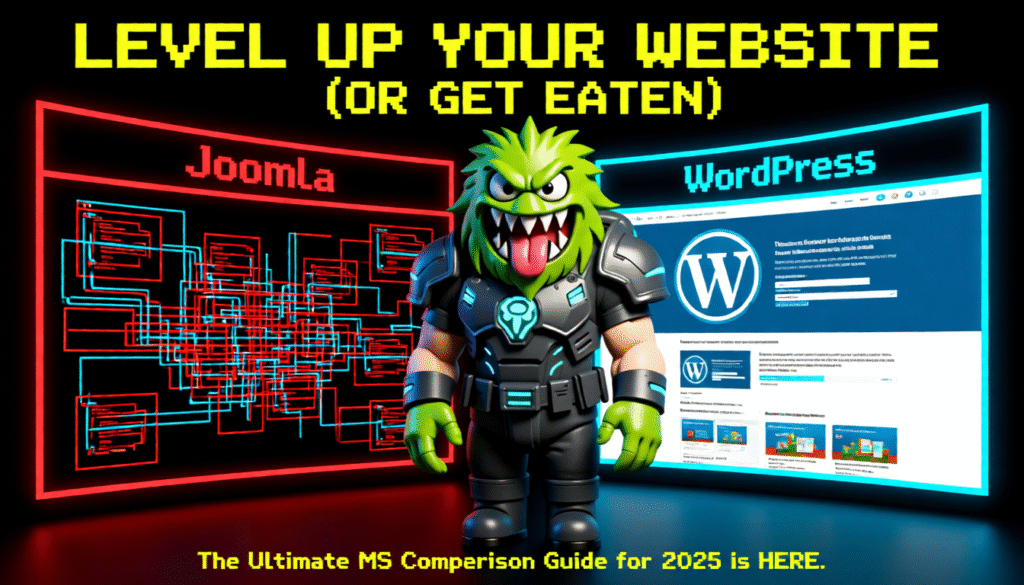

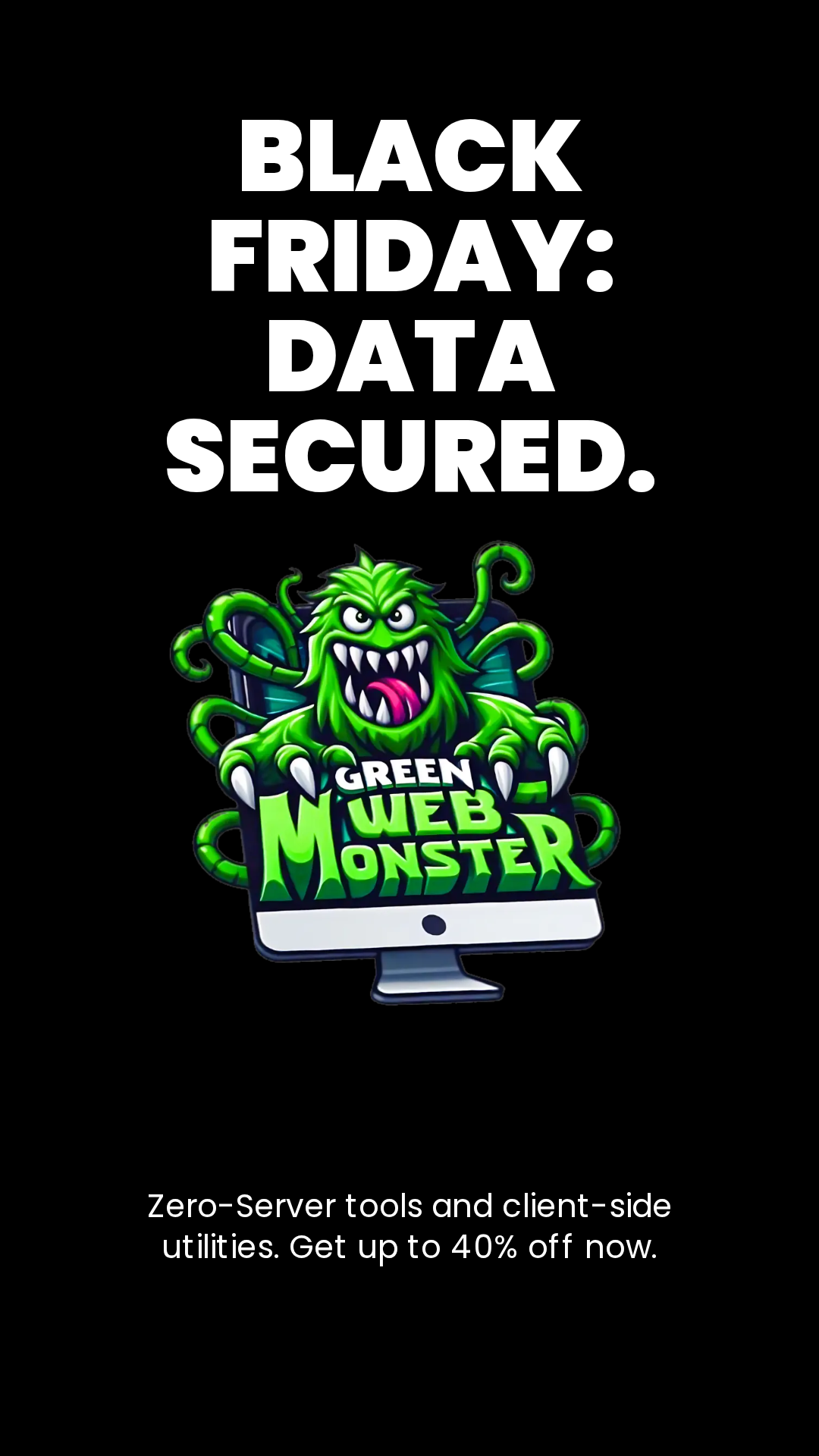
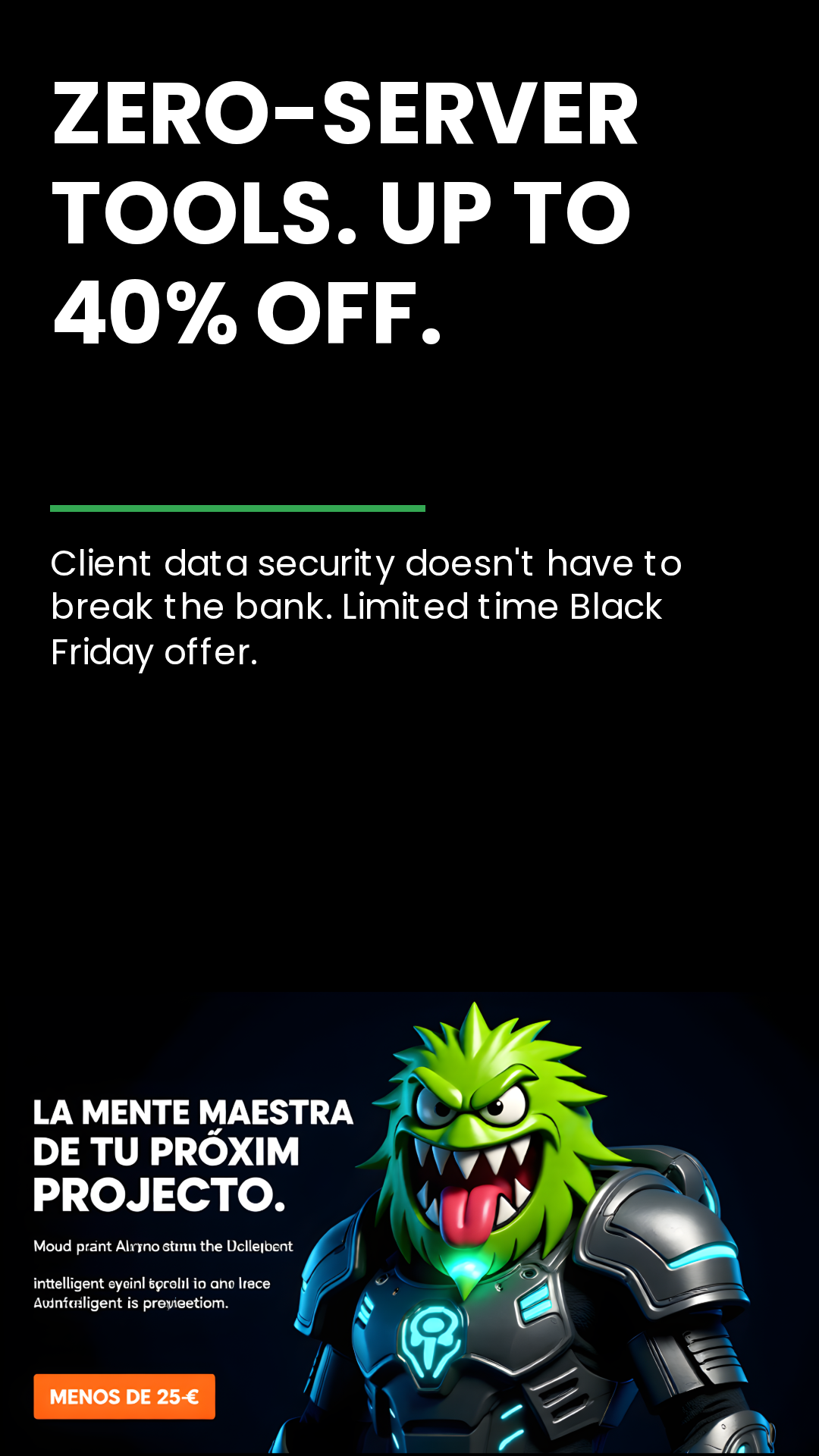
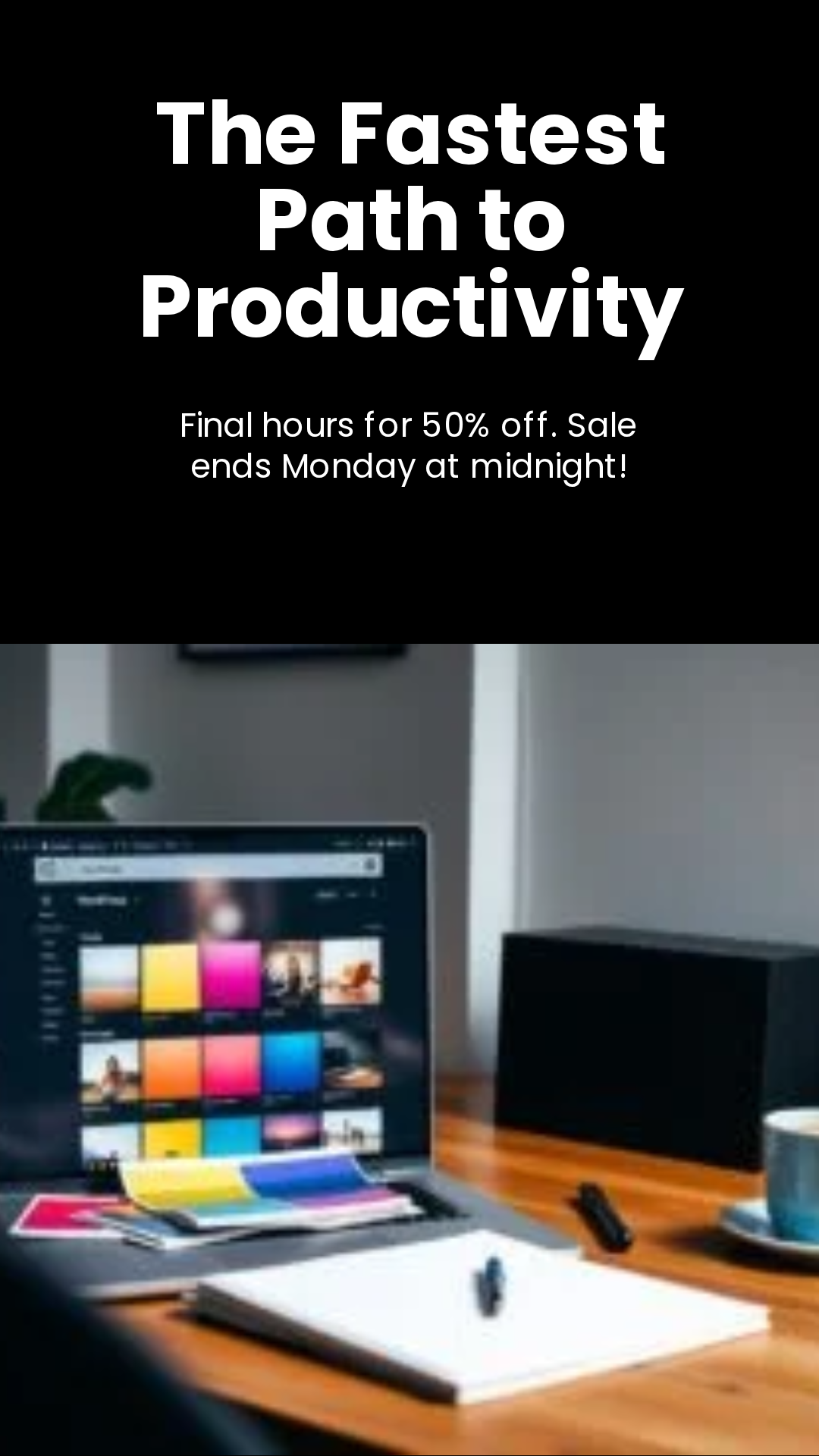

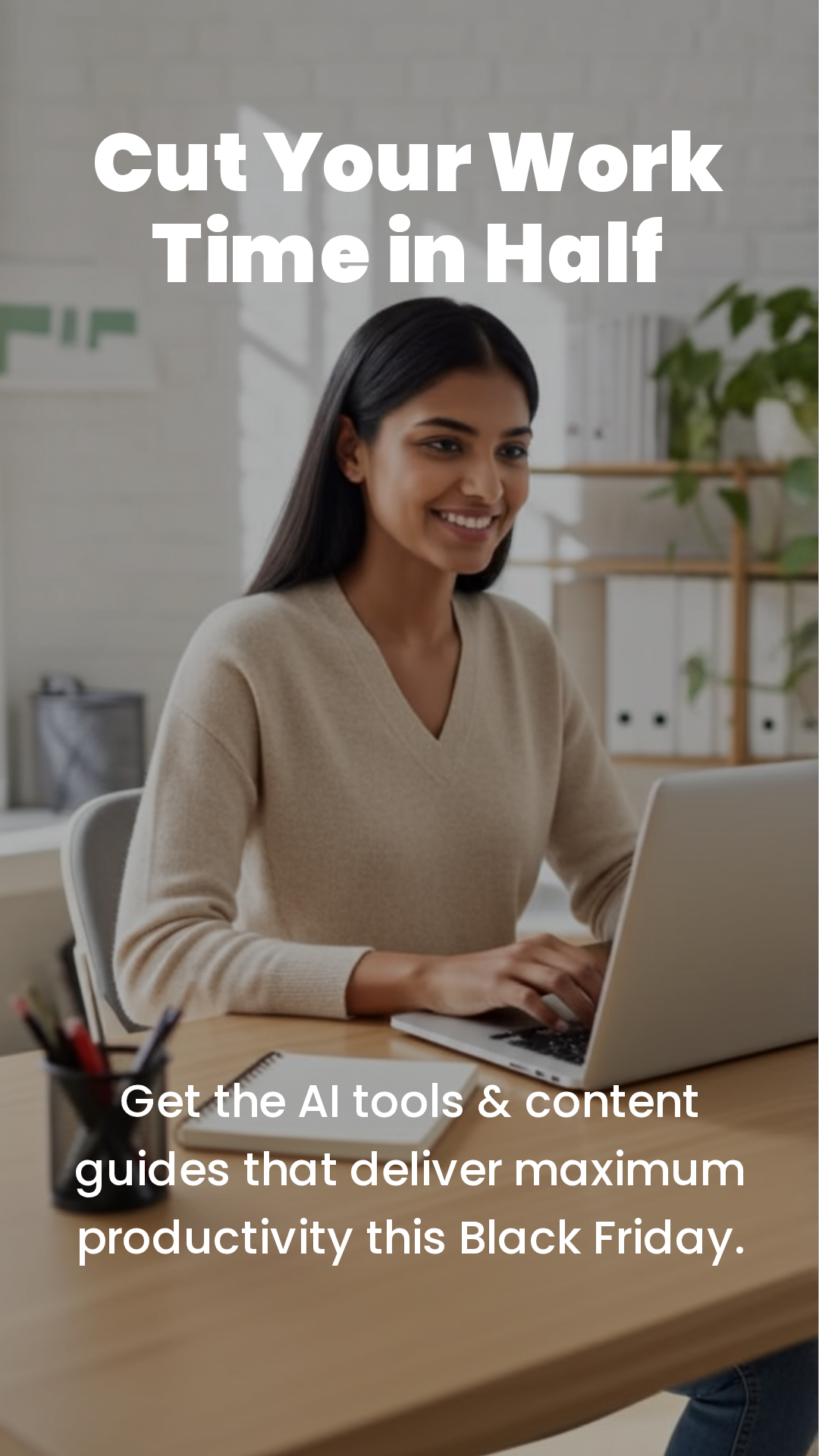





![[Artistly Design] 019a17a8-e325-731c-bbf3-a3ecdcf9b9b4](https://greenwebmonster.com/wp-content/uploads/2025/11/Artistly-Design-019a17a8-e325-731c-bbf3-a3ecdcf9b9b4.png)
![[Artistly Design]-019a69cc-06fb-7205-a4d1-29b753e4c824](https://greenwebmonster.com/wp-content/uploads/2025/11/Artistly-Design-019a69cc-06fb-7205-a4d1-29b753e4c824-2.webp)
![[Artistly Design]-019a69cc-06fc-72f0-bb8c-66b8ea162c6d](https://greenwebmonster.com/wp-content/uploads/2025/11/Artistly-Design-019a69cc-06fc-72f0-bb8c-66b8ea162c6d-3.webp)
![[Artistly Design]-019a69cc-06fc-72f0-bb8c-66b8eaf1c613](https://greenwebmonster.com/wp-content/uploads/2025/11/Artistly-Design-019a69cc-06fc-72f0-bb8c-66b8eaf1c613-3.webp)
![[Artistly Design]-019a69cc-06fc-72f0-bb8c-66b8eb708f8f](https://greenwebmonster.com/wp-content/uploads/2025/11/Artistly-Design-019a69cc-06fc-72f0-bb8c-66b8eb708f8f-4.webp)
![[Artistly Design]-019a778e-8f7b-7127-b987-be3eef6e84d4](https://greenwebmonster.com/wp-content/uploads/2025/11/Artistly-Design-019a778e-8f7b-7127-b987-be3eef6e84d4-2-scaled.webp)



